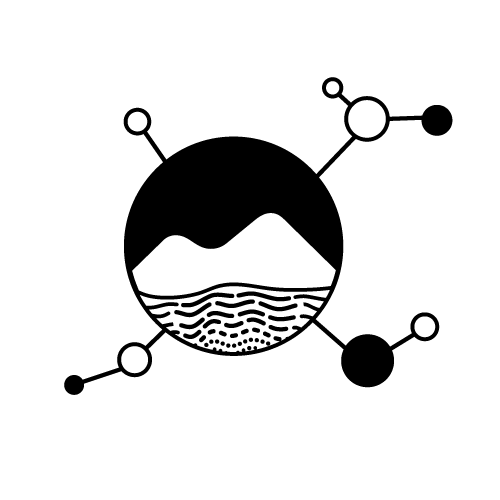Below are some useful resources for researchers. Please use the sidebar to navigate to your content of interest.
How to cite EarthChem Systems
EarthChem Library Data Citation
Cite the dataset with its dataset DOI in the References section of your publication.
The citation should be formatted as follows:
- Creator(s) (Publication Year): Title. Publisher. Identifier. Data Accessed.
For example:
- Kurz, M.D.; Curtice, J. (2018): Whole Rock Helium Data from ODP Site U1256D. Interdisciplinary Earth Data Alliance (IEDA). http://dx.doi.org/10.1594/IEDA/100734. Accessed 29 March 2018.
Synthesis Databases Data Citation
To cite a synthesis database or portal, please reference its URL in text and in figure captions:
- PetDB: https://search.earthchem.org/
- EarthChem Portal: http://portal.earthchem.org/
Please cite the specific download by giving the date and, if possible, parameters of the download.
PetDB Example:
“The data were downloaded from the PetDB Database (https://search.earthchem.org/) on 31 November, 2022, using the following parameters: feature name = Gakkel Ridge and rock classification= basalt.”
You should also cite the original scientists who contributed to the downloaded dataset.
We strongly encourage that you create a secondary bibliography for work that uses large datasets. You can easily download all of the references that contributed to a dataset for this secondary bibliography.
Many journals will accept a secondary bibliography as a supplementary material file. This type of citation helps ensure that the hard work performed by members of our community is acknowledged properly.
For PetDB, you may also add this publication in the reference list:
Lehnert, K., Su, Y., Langmuir, C., Sarbas, B., & Nohl, U. (2000). A global geochemical database structure for rocks. Geochem. Geophys. Geosyst. 1, doi:10.1029/1999GC000026
Data Management
In the digital era, documenting and sharing our scientific data is growing increasingly important as an integral part of the scientific process. Data Management not only makes our data resources available for others to build upon, but it also enables data syntheses and new analyses that hold the potential for significant scientific advancement. Effective data management begins during the planning stages of a project and continues throughout the research process from field and/or laboratory work, through analysis, and culminating with scientific literature and data publication. By planning ahead, and following some best practices along the way, the process of data management can be simple and relatively low-effort, enabling rapid contribution and publication of data in the appropriate data systems at the conclusion of a project.
Data Management Planning Tools
ezDMP Tool for NSF Grant Applications Data Management Plans
A web-based tool that makes it easy for investigators to fulfill their Data Management Plan (DMP) obligations to NSF or data repositories.
With ezDMP, investigators can perform the following actions to structured, machine-readable DMPs:
- generate
- store
- modify
- reuse
The resulting DMPs describe how investigators will share and preserve the anticipated products of their project, including data, samples, software, workflows, and curriculum materials.
ESIP Data Management Training (DMT)
The Data Management Training (DMT) Clearinghouse is a registry managed by the Earth Science Information Partners (ESIP) for online learning resources focusing on research data management.
External Resource Directories
These directories are compiled and maintained by other institutions. If you know about other lists that should be featured, please contact us at info@50.16.114.67.
Data Analytics & Visualization Software
USGS Water Resources Geochemical Software
Geochemical Data Plotting Programs – SERC-Carleton
DCO Data Science Projects and Videos
Awesome Open Geoscience Github Repository
Software Links – Mineralogical Society of America
GeoPlotters – geochemical discriminant diagrams
CHNOSZ Thermodynamic Calculations and Diagrams for Geochemistry
Free geoscience software compiled by volcan01010
Department of Geosciences North Dakota State University Software List
Creating a MyECL Account
Steps to create an EarthChem Library account are as follows:
- Create an ORCiD account if you do not already have one
- Use your ORCiD to login to the EarthChem Library
You can now use to My Submissions page to manage your EarthChem library submissions.
- Submit New Dataset(s) allows you to submit datasets to the EarthChem Library
- View My Record(s) allows you to check the status of submitted datasets or return to a saved submission for further edits
- Edit My Profile allows you to edit your profile information such as email and Institution
How to add ORCiD to your MyECL account
If you would like to add your ORCiD to your MyECL account:
- Login to MyECL with your GeoPass
- Click the “Edit My Profile” button
- Add your ORCiD in the ORCiD field
- Log-out of MyECL
Your MyECL is now tied to your ORCiD and you can login to MyECL with your ORCiD.
Funded by the US National Science Foundation (NSF)